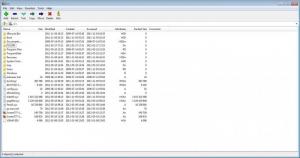7-Zip
19.00
Size: 1.08 MB
Downloads: 23556
Platform: Windows (All Versions)
Archiving a file is a useful operation in many different scenarios. For example, you need to send a lot of files through email, but adding them one by one to the attachment list takes a lot of time. In this case, you can archive all those files and save a lot of time. Not to mention the fact that the attachment will have a lower size than the actual files. At the same time, you may need to back up all your files to an optical disc or a USB memory stick. In this case, you could archive all your files and folders, for making them easier to manage and also for reducing the size of the backup. Besides that, most applications downloaded from the Internet come in a ZIP package, thus it's important to have an archive utility always installed, to be able to install the downloaded applications.
For all these problems, 7-Zip is the solution. It's a simple Windows application which offers a lot of features, without being complicated or having a crowded interface, like most other archiving utilities. 7-Zip is very simple to install and can be used from the start, without spending time reading the help file or becoming familiar with the interface.
For creating a new archive, the user just needs to select the desired files and folders that should be included in the archive and click on the Add button from the graphical toolbar. At this point, a new window will be displayed, in which the user can customize the archive creation process. As such, he can select which archive format will be used, having four formats available. Additionally, he can select the compression level, format, number of CPU threads and so on. Having more CPU threads selected will speed up the archive creation process.
Optionally, the user can create a SFX archive, which can be unzipped without having an archive utility installed. In case one needs to back up all his important data, he can use the password feature, which will make the archive impossible to open by unauthorized users.
Extracting the contents of an archive can be done in the same easy manner as creating one, as the user only needs to select the archive file and click on the Extract button. One can also test an existing archive, to make sure that all the files it contains are intact.
Pros
It supports four different archiving formats. Besides that, it allows creating a new archive in a very simple and intuitive way, just by selecting the desired files and folders. Furthermore, archives can be tested for corruption.
Cons
The interface seems a bit unpolished and it doesn't support skins or themes. 7-Zip is the perfect tool for all your archiving needs, featuring a large number of features and supporting numerous archive formats.
7-Zip
19.00
Download
7-Zip Awards

7-Zip Editor’s Review Rating
7-Zip has been reviewed by Jerome Johnston on 11 May 2012. Based on the user interface, features and complexity, Findmysoft has rated 7-Zip 5 out of 5 stars, naming it Essential